
MRMOTEXT
A downloadable asset pack
MRMOTEXT is an all-purpose 1-bit 8x8px tileset/charset.
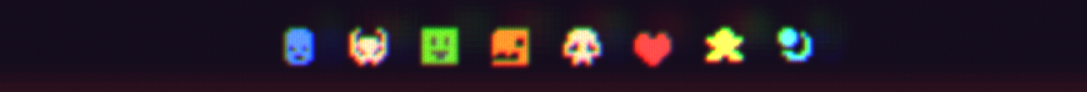
Content:
MRMOTEXT consists of two main sections:
- "Shapes" section, with elements carefully chosen for blocking out various geometric shapes, glyphs and designs that don't require lots of detail (256 tiles);

- "Specialized tiles" section, with detailed elements intended for making environments (walls, plants, level design) and creatures (256 tiles).

The tiles are 1-bit (two color) and inverting the color allows for more tile variation (for example, additional slope variants).
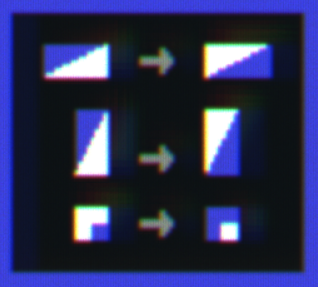
MRMOTEXT was carefully crafted to provide a diverse set for level and creature creation, concept design and other tile-based projects. Tile dimensions are 8x8 pixels, to enable a fast and easy workflow.
The "specialized" tiles were designed to allow them to be used as "building blocks", providing an opportunity for improvisation and creative tile matching using different styles and approaches.

The asset pack contains a charset for use with the Playscii editor, in addition to the tileset itself.
**UPDATE**
MRMOTEXT Extended
MRMOTEXT's expanded version! With over 1000 tiles in total, this optional update doubles the available tiles in MRMOTEXT and allows for even more creative combinations!
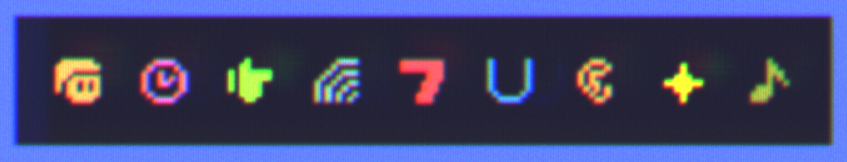
It also features letters, numbers, punctuation and other symbols!
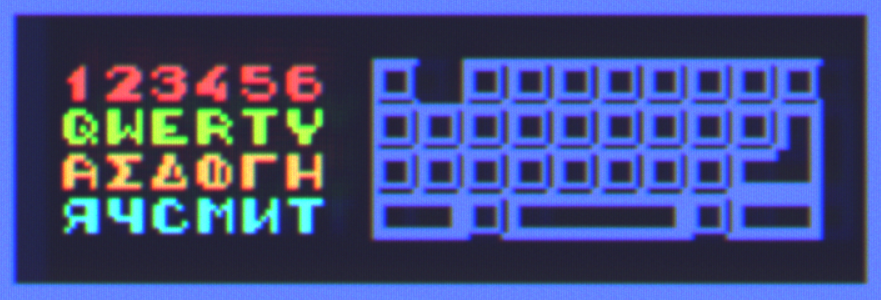
**UPDATE**
MRMOTEXT x3

MRMOTEXT Extended, upscaled to 24x24, three times the original resolution, and carefully manually edited to make everything "fit" as good as possible. This version produces clean, bold and "vector-like" results, while remaining compatible with the "normal-sized" MRMOTEXT Extended.
*As a minor tileset update, an inverted "full" tile was added at the very end of the tileset, as well as a "closed doorway" tile instead of the "inverted U" tile which was moved to its own section.
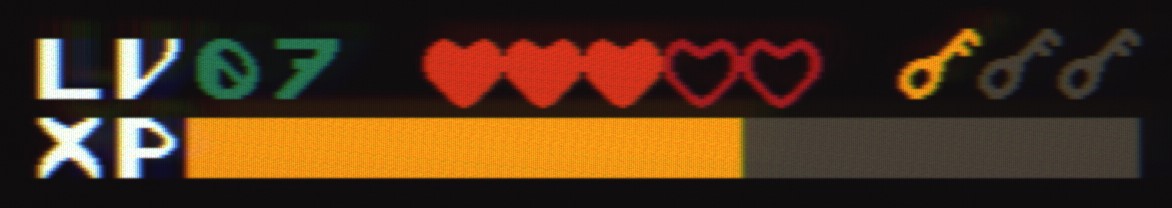
*Minor update*
MRMOTEXT Extended and x3 v1.1
The "diamonds suit" tile was fixed, the "closed doorway" and "full" tiles were adjusted so that they correspond to the x3 tileset version, a few characters were completely changed and some new characters were added to both Extended and x3 versions of the tileset.
Now featuring "chain" tiles, a "crescent moon" tile, "cup" and "steam" tiles, and more!

As a bonus, you can grab the free "Microbe" 4x4px micro-charset/tileset I'm currently working on!

Licensing:
MRMOTEXT can be used in both free and commercial projects. You can modify it to suit your needs. You may not redistribute or resell it. Credit is not necessary, but very much appreciated.
I'd love to see what you create using MRMOTEXT! I'm on Bluesky so feel free to show me your work there!
| Status | Released |
| Category | Assets |
| Rating | Rated 5.0 out of 5 stars (29 total ratings) |
| Author | Mrmo Tarius |
| Tags | 1-bit, ascii, Asset Pack, charset, mrmo, Pixel Art, Retro, text-art, Tileset, Two colors |
Purchase
In order to download this asset pack you must purchase it at or above the minimum price of $5 USD. You will get access to the following files:
Download demo
Development log
- MRMOTEXT Extended and x3 version 1.1Dec 19, 2022
- MRMOTEXT x3Dec 13, 2022
- MRMOTEXT Extended!Sep 01, 2021
- REXPaint compatibilityApr 10, 2021
- Initial release!Apr 06, 2021
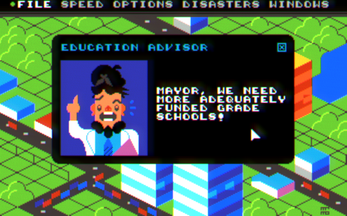

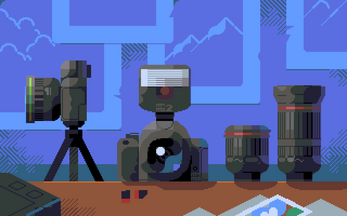


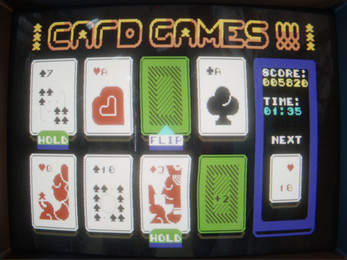
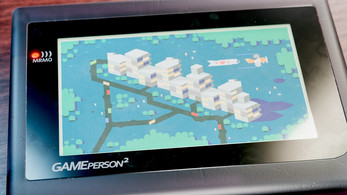
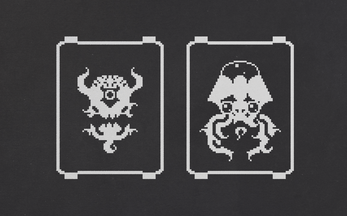
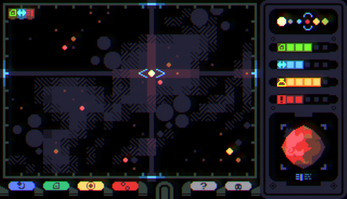
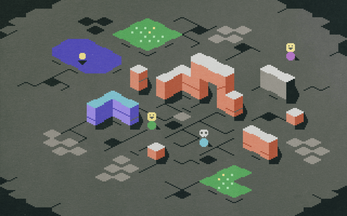


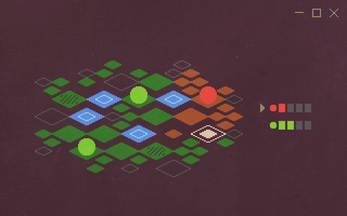



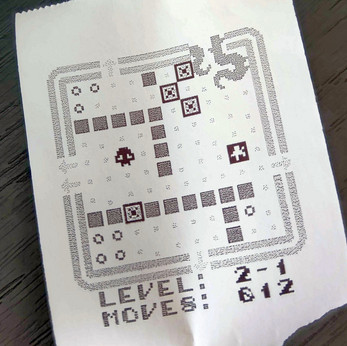


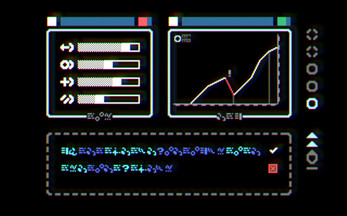
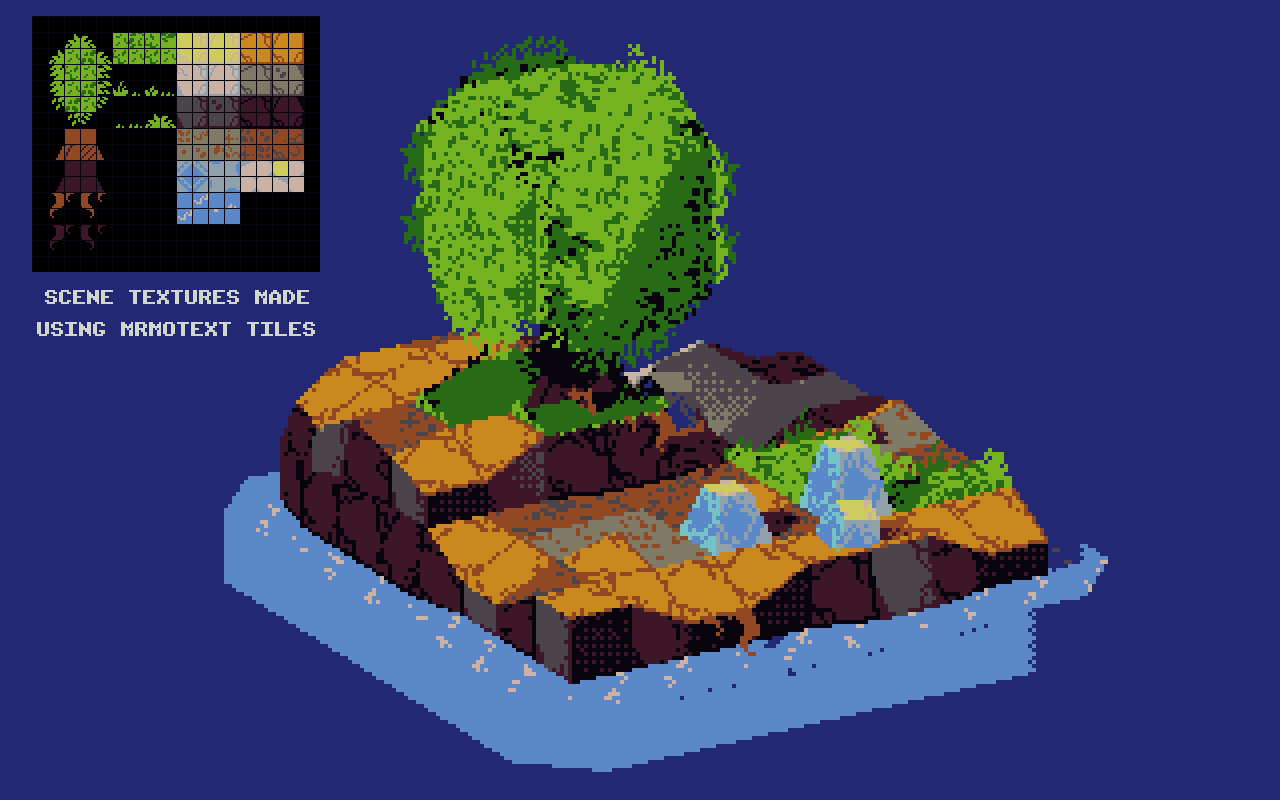
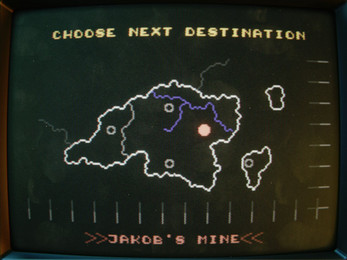
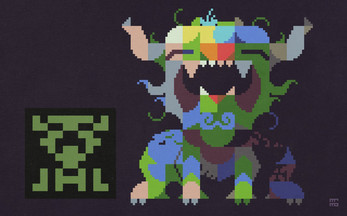
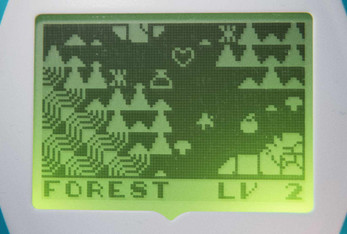

Comments
Log in with itch.io to leave a comment.
I also do have a question regarding rexpaint:
the auto-wall feature does not really work with the extended unfortunately. Is this intentional?
Absolutely not intentional, I just didn't know auto-wall existed when I converted the charsets :D
Haha, OK.
Do you use any other program that has auto-wall/auto-tiling setup for your files? Or do you place every tile by hand?
I mostly place tiles by hand, or create some groups that can be copied around and later modified for variety, and also layers can help sometimes.
I'm very much used to working with Playscii and I really like its approach to UI and canvas navigation, but it doesn't feature auto-tiling in that manner. On the other hand, LDtk has all sorts of autotiling and custom rules, but isn't textmode-oriented (I did some improvisations with it by making copies of the charset in different color combinations though).
I'm always on the lookout for dedicated textmode editors!
Curious if you’d be willing to update the rexpaint version to match the v1.1 extended designs? Not a big deal, but would be helpful!
Shame about the x3 issue. Would love to have those availble in rexpaint, too. Like some others in the comments, playscii’s UI doesn’t click for me for some reason.
This looks amazing. Is there any game that's using this?
Thank you! I'm pretty sure there's some games that use it for something, haha :D
This one, for example: https://klicktock.itch.io/gusano-go
And https://jontopielski.itch.io/echo-chamber
Bbeautiful ❤️
Hi! I've been using this tileset for 3D and I'm really liking it. Out of curiosity, what did you make the 3d example gif with? Any program you'd recommend?
Hello! For 3d stuff, I am using Crocotile, Blender, or a combination of the two :)
Hey, does your licence allow for inclusion in an open source project or would you count that as redistribution?
Hello! It's redistribution :/
But you could allow for external assets in your project! :)
What if I make assets out of the tileset and only include those?
Technically, it depends on what you consider to be "assets"? As long as you're not redistributing the tileset itself, it should be okay :)
It looks like the Extended tileset has a Rexpaint charmap, but the X3 tileset doesn't?
REXpaint resizes the UI according to the tileset it uses, and it was impractical for me to make a X3 version as the UI extended past my desktop resolution, making it unusable. It's basically the only reason I'm not using REXPaint more :/
I see, thanks. I find Playscii a little cumbersome to use with the pop-up char selector, but I guess that's one of its strengths as well!
You can set the picker toggle key to "press" to keep the character picker open, that's how I use it :)
Very nice! What pallete are you using for the previews?
Thank you! I'm using several palettes! Here's some of my favorites:
DB16 and DB32 by DawnBringer
AAP-64 by Adigun A. Polack
Poly32 by polyphrog
I also often use the Commodore 64 system palette, as well as a few that I made myself, like Goblin22 :)
ty ty <3
Thank you for keeping the caveats of no AI or NFT out of the license. Not too keen on using either but worrying about license technicalities among dozens of assets is worrying.
I have absolutely no way of enforcing these licenses, so I'm not really sure how effective they are in the first place.
I am a firm believer and beloved admirer of pixel-art, but this blows everything I've ever seen away. The intricate detail so aptly expressed with so little!!!! AMAZING!!!
Couple questions! Am I right to assume that the tileset includes one instance of each tile type that I should flip/rotate to fit my needs? And likewise for colors? I just modify each tile as needed?
(added)
Also, I noticed you have a couple packs with similar mechanics to this one... Which would be a good set to get started on?
Hey, thanks!
I tried to "trim" the tileset to include as many different tiles I could, there's some tiles that have horizontal/vertical flipped versions or rotations included for convenience (some diagonals, "border" tiles etc), but yeah it's optimized for a workflow where you quickly pick foreground/background color and a tile and just place them on the canvas; I mostly use Playscii for this as it's the most convenient for me.
I just released Microbe-2, which is sort of a MRMOTEXT-lite, using 6x6 tiles instead of 8x8, but using the same "shapes and details" philosophy. It's free, go take a look!
Such a cool and unique style, really catches the eye
Does it a include a set with transparent background? Thank you,.
Hello! The tileset is just two colors (black and white), making it easy to recolor and modify according to your needs.
Thank you!
Grabbed this a couple weeks ago and had a blast making some tarot cards. Inspired me to make this PICO-8 adaptation: https://gym.itch.io/the-fools-journey
Thank you very much! I'll be sure to give it a try, looks intriguing :D
I'm loving the Microbe set!
I mixed it with your halftone dot shader to make a little guy!
Definitely plan on buying the full version someday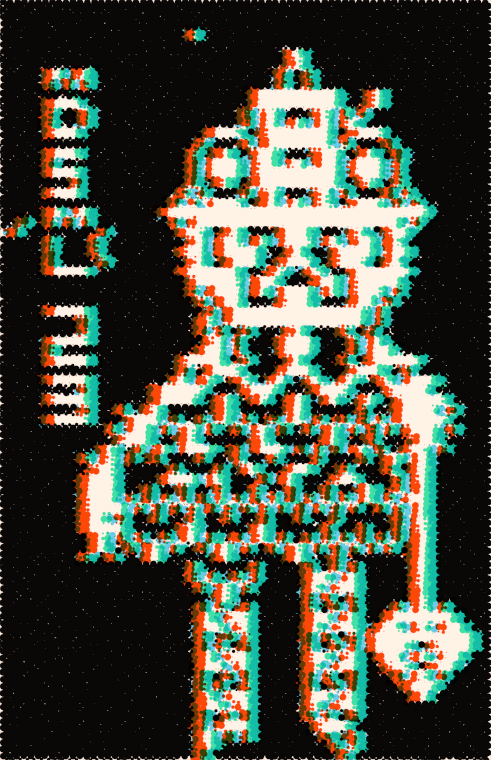 !
!
Very nice!
Hi! I'm working on a game using this tileset. Eventually I'm planning to open-source the game. May I include the tileset file in the game repository or do I have to exclude it?
Eh, that would probably put it under "redistribution"; if it's not too much of a bother, it would be nice to exclude it :)
That's what I suspected - thanks for clearing it up :) And thank you for awesome tileset!
Thank you for supporting me! I'd like to see the results :D
Hello! Just grabbed these packs and I'm absolutely loving them! Do you happen to know if theres a way to get the 32x32 Extended sheet to be usable in Rexpaint?
Hello and thank you very much for your support! I'm glad you like it!
There should be some files in the Extended archive, in the "Rexpaint" folder; these should go into Rexpaint's Data\Fonts subfolder, and the final two lines of "config.xt" should be appended to "_config.xt". This should enable the use of MRMOTEXT Extended in REXPaint :)
where are you doing your work online?
These are beautiful! If I may ask, the sample pictures on the right, are the space map and the "alien" screen GUI from anywhere? They look gorgeous.
Thank you! I made all of the sample art on the project page to showcase the tileset as well as practice textmode art :)
Hi Mrmo,
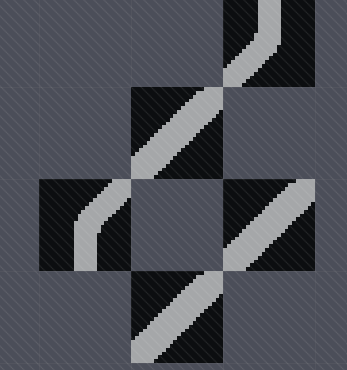
I love the organic variety of your spritesheet.
However, the first thing I tried, was to build "roads" with diagonal elements, but the corner pieces are missing:
There should be at least 5 tiles for the corner combinations (the rest from using rotation/reflection).
Of course, I can just manually draw them and add them to the tileset, but just saying.
Thanks and cheers!
Hey! First of all thank you very much for supporting my work!
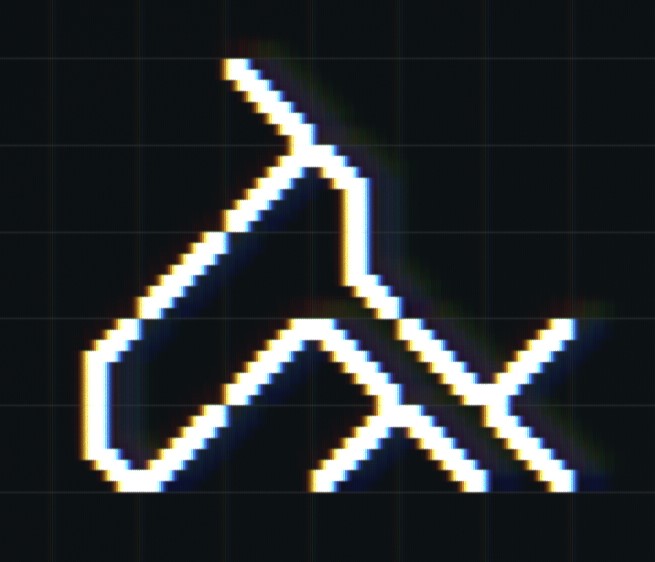
I'm aware of the issue you mentioned, and that's, unfortunately, one of the limitations of upscaling a low-resolution tileset. At 1x resolution, these bold diagonals would connect relatively seamlessly, needing only a 1-pixel corner tile to achieve fully seamless connection. This "almost" seamless connection made me decide not to include specialized tiles for such cases, as I thought it would make more sense to add more varied tiles instead.
The x3 upscaled version of the tileset magnifies such "imperfections" greatly, and makes "almost" seamless connections much less seamless. I only included it because I thought it would be interesting to "upscale" existing art done with MRMOTEXT and for its "clean" look compared to the pixelated, aliased look of the original tileset.
That being said, it would be very easy to just customize the tileset with the few special tiles you need- that's an advantage of using only two colours :)
Created a small educational game in PICO-8 (artificial life, automata) using your tileset: https://ljvmiranda921.itch.io/picoworld thanks!
Hi there Mrmo!
Is there a chance we can get the text from this as a TTF or similar? Would be very helpful for use in Unity3D!
Wishing you and your family a Merry Christmas!
Hey! I will definitely try, I have some experience in converting stuff like this :)
Happy holidays!
That would be great!
I did find this utility, but have not given it a try yet.
https://lavenfurr.itch.io/gridtobmfont
Hi,
not sure if this is the best place to ask but I'm wondering if there is anyone here with a mac. I need to know some software that is good to use with this tileset. I used to use Playscii on Windows but I can't do it on a mac since they dropped 32 bit app support. Aseprite now has a tile drawing mode, but the fact that you cant ortate the sprites kind of hampers it.
So, to mac textmoders, what do you use?
I have no experience with macOS, but REXPaint should work with Wine?
MRMO is right, you can run RexPaint under Wine. Also I'm currently working on fixing 64 bit support in Playscii. I'll post here when I get it working. Cheers!
Did you get 64bit in Playscii working? I would love that
Ok, I got it working. The problem wasn't 64-bit support, it was a breaking change in macOS for how it looks up the location of dynamic libraries.
I've got a recompiled version that works for me on a 2019 Intel MBP running Big Sur. Lemme see if I can upload it somewhere that you can grab and test it for me.
Ok, go here and grab the zip file. Let me know if it works!
Im currently out of town and without a laptop but I'll try to test it when I'm back. thank you!!
Lyceum it does not work for me. I get this in the terminal if I run it form inside of the package: https://pastebin.com/xaEec5Dq
I'm on a 2012 retina macbook with patched big sur (since apple doesn't officially support it - but looking at the paste thats not related i think)
also is there maybe a better place where I could message you about this? Does playscii have a git page?
Hi, I'm also using patched sur, did you finally make it work?
could you make separate files for different sections please?
I'm totally lost when looking at the tileset to be honest, your examples look great but i have no idea how you got there ^^
For the "basic" version, just split the tileset in two horizontally- the first section is the "specialized" tiles, the second is the "shape" tiles.
The "extended" tileset contains additional three sections, that follow the "left-specialized, right-shapes" rule, except for the text/symbols section on the very bottom.
There's a few empty spaces left for some minor future expansion or tweaking, and there's a few non-text characters after the text section since they could not fit anywhere else :)
I usually start with the "shape" tiles to create basic geometry and block out the basic shapes, and use the "specialized" tiles to add detail and texture, but there's really no set rules regarding how you should use the tiles!
I created a game this weekend using MRMOTEXT Extended.
https://klicktock.itch.io/gusano-go
This tileset works really nice with LDtk too.
Yes! As an experiment, I've generated several "variants" of the tileset, with a few color combinations, and transparent/opaque background, imported them into LDtk and defined some rules, it worked really well!
This gif immediately sold me on this tileset, btw. So, so good!
Thank you very much!
Is it possible for these variant tilesets to be included in the .zip or be made available some how? ^ This looks amazing!
It's really cool! I love it.
Thanks a lot! :D
A short off-topic question, what is that "GamePerson2" console in one of the screenshots?
It's my GameBoy-themed retro-viewer thing I made in Blender :)
It features customizable resolution and Eevee-powered realtime image quantization up to 32 colors!
Looks great. What is this thread* texture you have applied over the first image? I love the way that looks
Thank you! I've overlaid several paper textures to get that effect, and on some other results I've also used the "displace" filter to have the contents of the image conform to the "paper" texture :)
Amazing! I'm a total non-artist and even I can mock up decent looking stuff very, very quickly with these tiles.
I've been doodling tiny artsy scenes or "paintings" with a 16 color palette on my pomodoro breaks while working and it's incredibly fun.This is genius and something I'd never thought would work if I'd only seen it on paper.
Thanks a lot! I'm glad you're enjoying working with the tileset!
Wow this stuff rules
Hey thanks :D
Really interesting tileset, lots of useful shapes and textures.
Includes prewritten config for RexPaint, and an upscaled version which makes working in RexPaint more comfortable.
Thank you!
Really nice stuff. Easily one of the best purchases I've made on itch. Going from concept to finished tiles is so smooth using this. Great work!
Thank you very much! Feel free to show off the results, as I'd love to see what people can do with the tileset!
Great work! When I download free microbe, it doesn't look like free demo image at all. Is it possible to attach free demo image?
Hey, Microbe is a charset/tileset, the demo image screenshot is supposed to showcase what's possible to make using that tileset.
ok, thanks
This is amazing! * _ *
Thank you! :D