A tip for processing pixel art using MRMO-Halftone!
MRMO-Halftone » Devlog
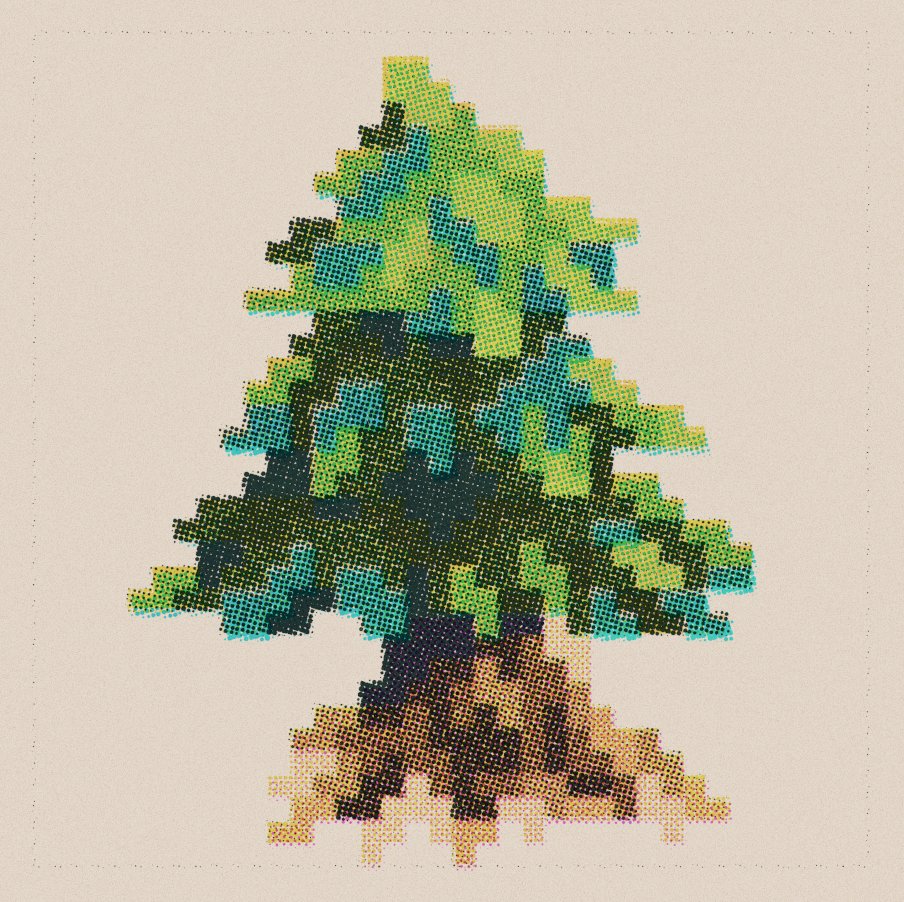
To avoid hard, jagged halftone edges when processing pixel art, you can export or rescale your art to a larger scale factor before loading in into the shader- and then set the texture filtering to "linear" or "cubic"! The scale depends on the size of the art and the desired render size, try 600-800%.
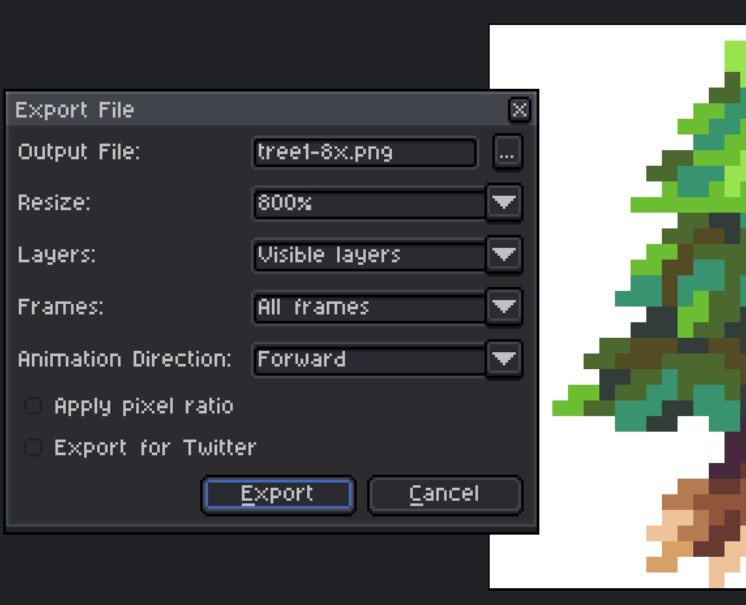
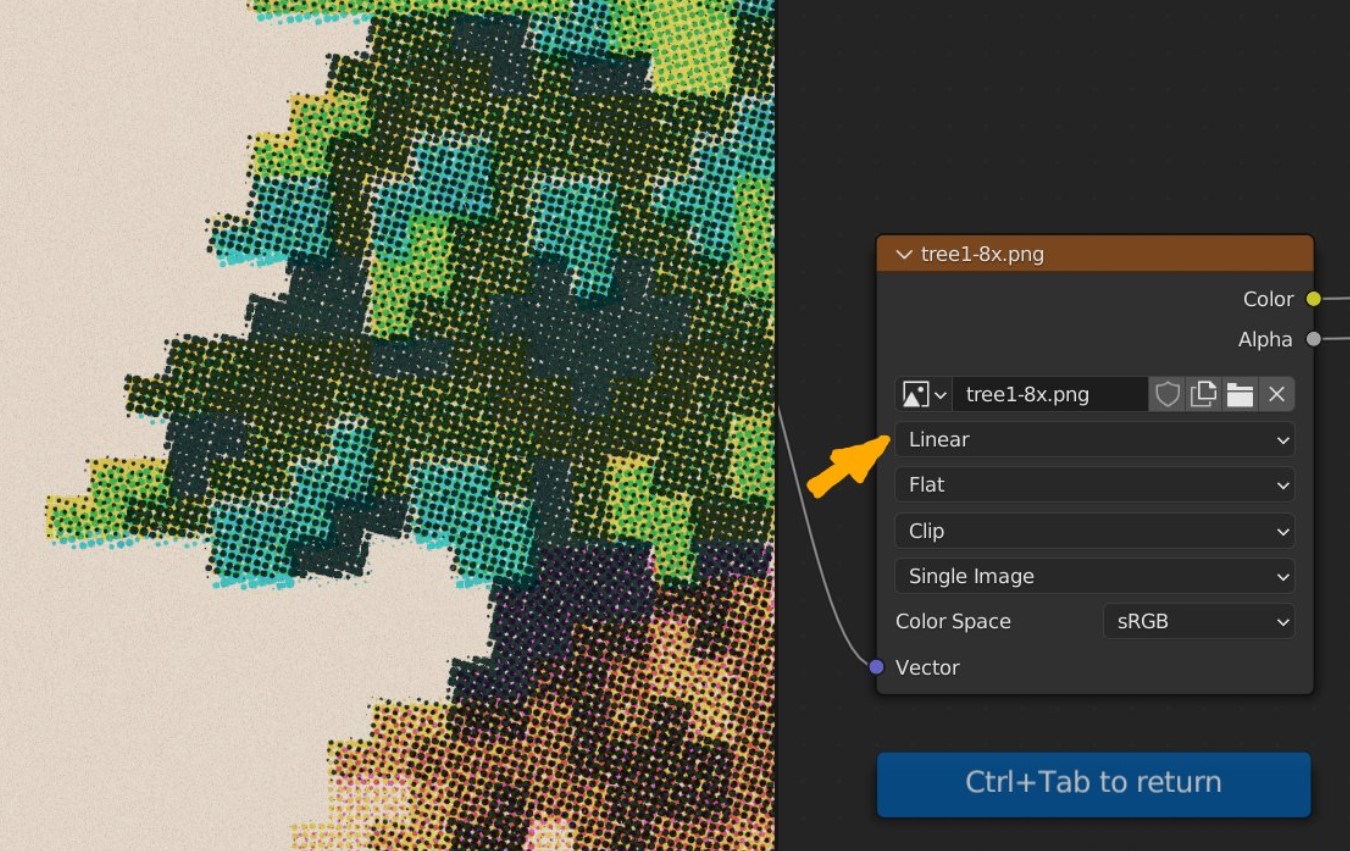
This will smooth out the hard halftone pattern edges! :)
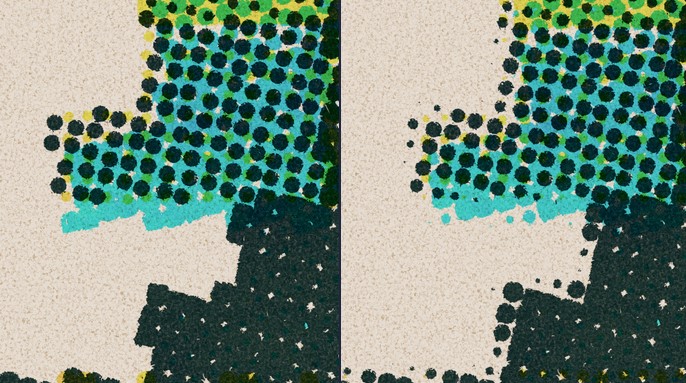
Do note that, at higher resolutions and higher halftone scales, this may not be necessary, as the halftone dots will be too small for the hard edges to be noticeable! It all depends on the rendering scale (and intent).
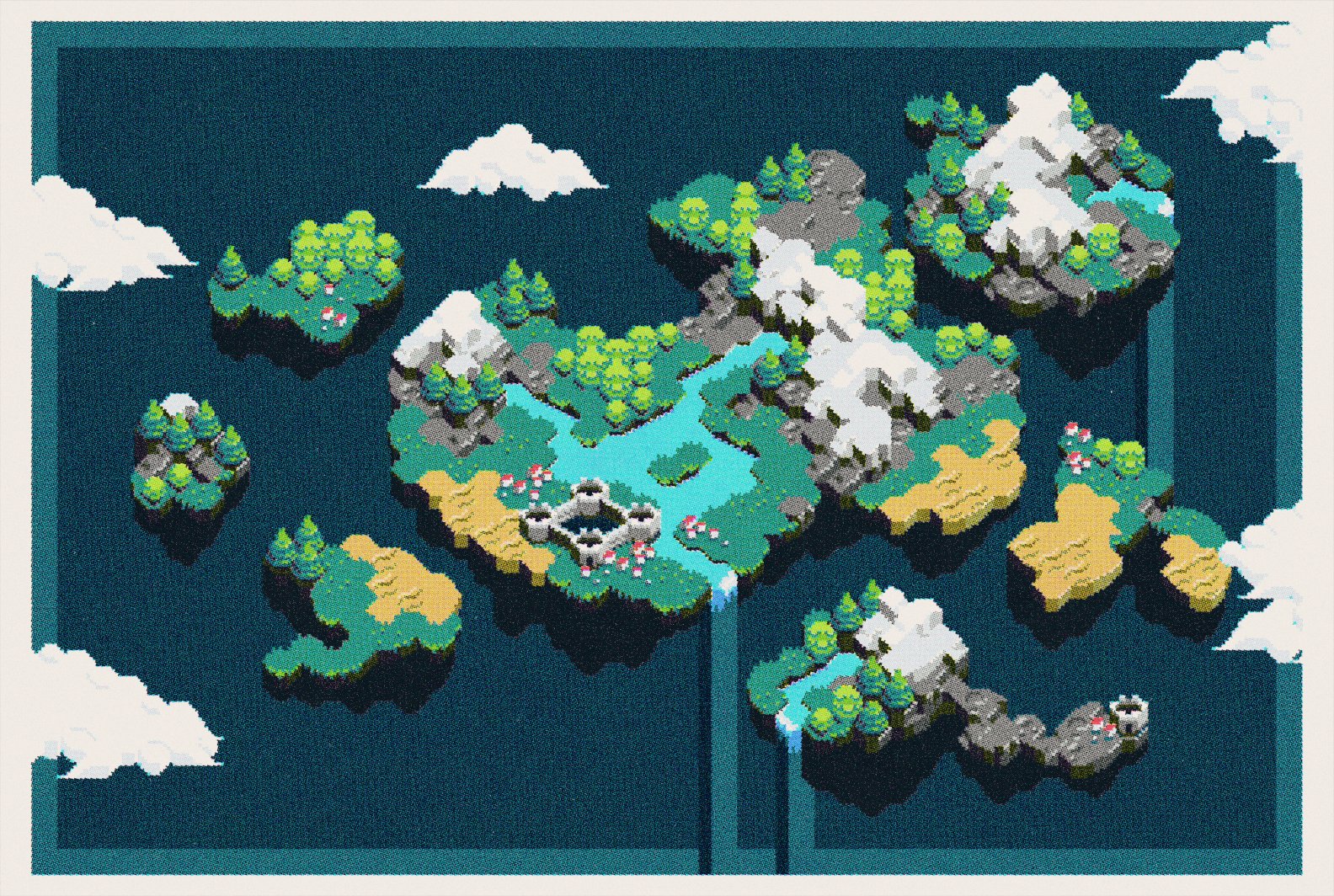
Get MRMO-Halftone
Download NowName your own price
MRMO-Halftone
An offset printing emulation process in Blender
| Status | Released |
| Category | Other |
| Author | Mrmo Tarius |
| Tags | Blender, halftone, mrmo, mrmotarius, offset-print, Retro, Shaders, texture |
More posts
- "Enrich" dark tones!Aug 08, 2022
- A couple of fixes and tweaksMay 30, 2022
- Better halftone pattern and more!May 26, 2022
- "Physical" update!May 22, 2022
- Basic usage tutorial and tips!May 21, 2022
- "Express" update!May 17, 2022
- "Low quality" update!May 17, 2022
- MRMO-Halftone is released!May 15, 2022
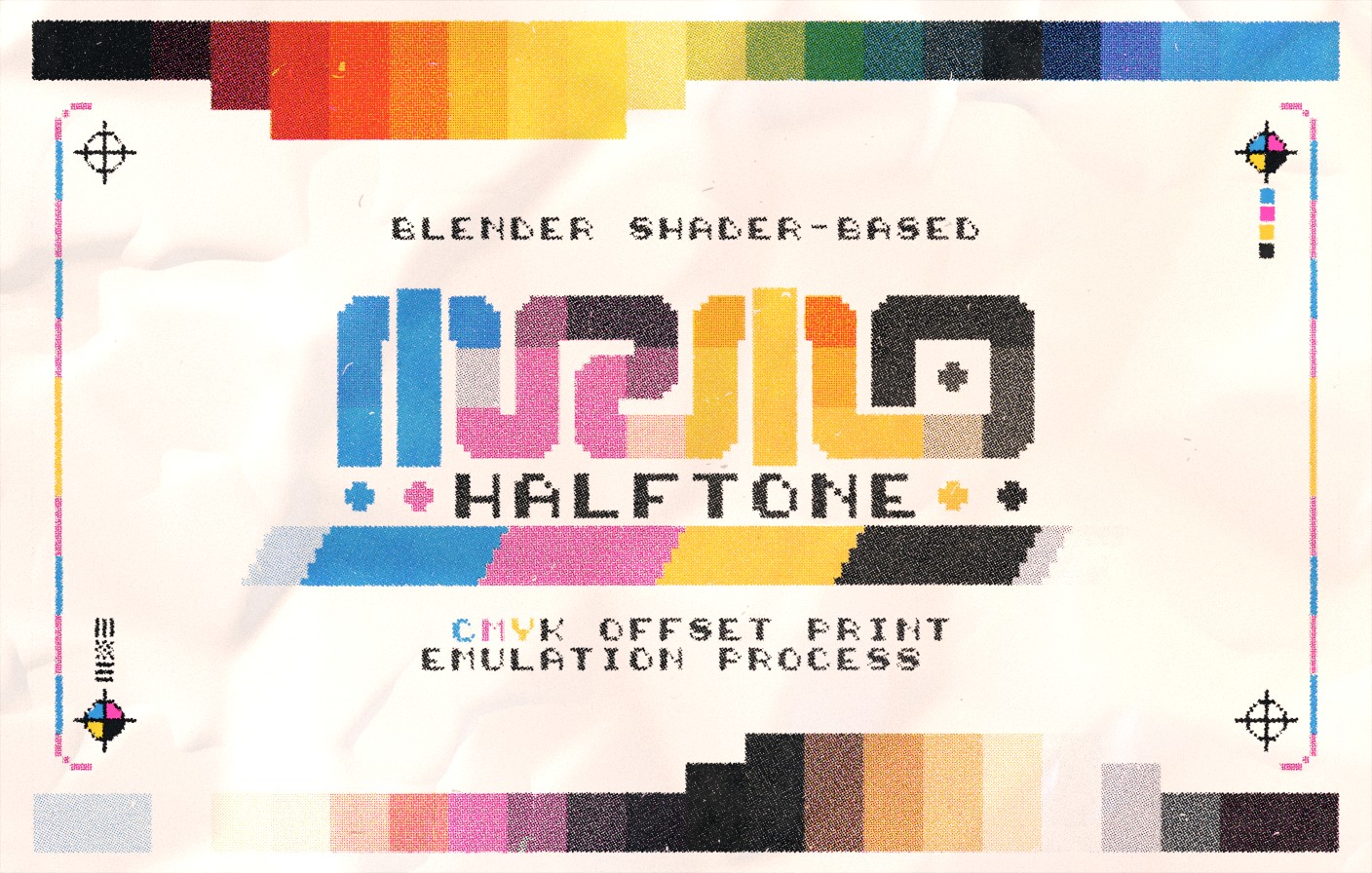
Comments
Log in with itch.io to leave a comment.
Wow, this looks so real… Amazing stuff